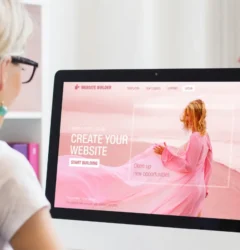Web Security, WordPress
Understanding WordPress File and Directory Structure for Enhanced Security
- By seqrex
- No Comments
11 Apr

Facebook
Twitter
LinkedIn
Reddit
Email
WordPress is one of the most popular and user-friendly content management systems (CMS) in the world. It powers over 40% of all websites on the internet and is known for its flexibility, ease of use, and security. However, like any other CMS, WordPress can also be vulnerable to hacking attempts if proper security measures are not taken.
One of the most important aspects of securing your WordPress website is to have a good understanding of its file and directory structure. In this article, we will explore the various files and directories that make up a typical WordPress installation and how they can affect the security of your website.
1. Introduction
WordPress is a powerful CMS that has evolved over the years. It has many features that allow users to customize their website in many ways. However, this flexibility also makes WordPress vulnerable to attacks. Therefore, it is crucial to understand the WordPress file and directory structure to ensure that your website remains secure. In this article, we will provide an overview of the WordPress file and directory structure and explain how it can impact the security of your website. We will also discuss some best practices that can help you keep your WordPress site safe from hacking attempts.2. Why is WordPress Security Important?
WordPress is an open-source CMS that is constantly evolving. While it has many built-in security features, it can still be vulnerable to attacks if proper security measures are not taken. Hackers can exploit vulnerabilities in WordPress to gain access to your website, steal your sensitive information, and even infect your website with malware. Moreover, a hacked website can negatively impact your business reputation, cause loss of revenue, and lead to legal issues. Therefore, it is essential to take the necessary steps to secure your WordPress website.3. What is WordPress File and Directory Structure?
WordPress is made up of various files and directories that are organized in a specific way. The main components of a WordPress installation are the root directory, configuration files, plugin and theme files, and media uploads.4. WordPress Root Directory
The root directory of a WordPress installation is where all the files and directories that make up a WordPress site are stored. The root directory contains files that are essential for the proper functioning of WordPress.4.1. wp-admin
The wp-admin directory contains all the files that are necessary for the WordPress admin area. It includes files for managing users, posts, pages, media, plugins, and themes. This directory should be accessible only to authorized users, as it contains sensitive information that can be exploited by hackers.4.2. wp-content
The wp-content directory is where all the content, plugins, and themes of a WordPress site are stored. It includes the media library, themes, and plugin directories. This directory should be writable by the webserver but should not be accessible by visitors to the website.4.3. wp-includes
The wp-includes directory contains all the core WordPress files that are necessary for the proper functioning of WordPress. It5. WordPress Configuration Files
The WordPress configuration files are important files that contain critical information about your WordPress installation. These files control how WordPress functions and interacts with your web server.5.1. Wp Config File
The wp config file file is one of the most important files in a WordPress installation. It contains all the configuration settings for WordPress, such as database credentials, security keys, and debug options. It is important to keep this file secure by setting appropriate file permissions and using strong passwords.
Facebook
Twitter
LinkedIn
Reddit
Email
Related Post
Recent Posts
- The Ultimate Defense: Preventing Content Scraping on Your Website

- Mastering WordPress Security: Creating Strong Passwords

- The Ideal Number of WordPress Plugins: A Comprehensive Guide

- Protecting Your WordPress Site: The Importance of Intrusion Detection System (IDS)

- The Ultimate Checklist for Detecting a Hacked Website

Categories
- Data (1)
- Web Security (23)
- WordPress (14)
We provide round-the-clock protection for your website with our state-of-the-art managed security services. You can relax and enjoy peace of mind knowing that we’ve got you covered. Our assurance: if we can’t secure your website, no one can.
© 2025 Seqrex. All rights reserved.