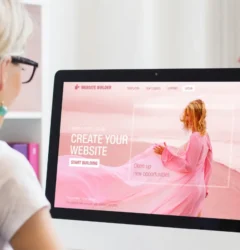Web Security, WordPress
Exposed: The Truth Behind the 10 Most Famous WordPress Security Myths
- By seqrex
- No Comments
01 Apr

WordPress is one of the most popular content management systems (CMS) in the world, with over 40% of all websites built on the platform. Despite its popularity, WordPress often comes under scrutiny for its security vulnerabilities.
As a result, several myths and misconceptions have arisen surrounding WordPress’s security features. In this article, we will examine and debunk the ten most famous WordPress security myths.
Table of Contents
- Introduction
- Myth #1: WordPress is insecure and easily hacked
- Myth #2: Free themes and plugins are less secure than premium ones
- Myth #3: Changing the default admin username improves security
- Myth #4: Security plugins are all you need to secure your WordPress site
- Myth #5: Obscuring the login page protects your site from attacks
- Myth #6: Strong passwords are all you need to secure your site
- Myth #7: WordPress sites don’t need backups
- Myth #8: The best way to secure your site is to hide it from search engines
- Myth #9: Regularly updating WordPress is unnecessary and risky
- Myth #10: WordPress security is only the responsibility of the hosting provider
- Conclusion
- FAQs
- What is the most common way WordPress sites are hacked?
- Can I use multiple security plugins on my WordPress site?
- How often should I update my WordPress plugins and themes?
- Are there any WordPress hosting providers that are more secure than others?
- Is it necessary to have a SSL certificate for my WordPress site?
Myth #1: WordPress is insecure and easily hacked
WordPress’s popularity makes it a prime target for hackers, but it doesn’t mean that WordPress itself is insecure. WordPress is a secure CMS, and the core software is regularly updated to address any security issues. The most common cause of WordPress site breaches is usually due to user error. Using weak passwords or outdated plugins and themes can leave your site vulnerable to attacks.
Myth #2: Free themes and plugins are less secure than premium ones
There is no inherent difference in security between free and premium themes or plugins. The key factor in determining the security of a theme or plugin is the quality of the code and the developer’s reputation. Some free themes and plugins are maintained by reputable developers who prioritize security, while some premium themes and plugins may have vulnerabilities due to poor coding practices.
Myth #3: Changing the default admin username improves security
Changing the default admin username can make it slightly more difficult for hackers to guess your login credentials, but it’s not a foolproof security measure. It’s better to use a strong password and enable two-factor authentication to protect your WordPress site.
Myth #4: Security plugins are all you need to secure your WordPress site
Security plugins can help improve the security of your WordPress site, but they are not a one-stop solution. It’s essential to practice good security hygiene by keeping your WordPress core, plugins, and themes up to date, using strong passwords, and regularly backing up your site.
Myth #5: Obscuring the login page protects your site from attacks
Obscuring the login page by changing the URL or using a plugin may make it more difficult for hackers to find the login page, but it’s not a foolproof solution. It’s better to use two-factor authentication and limit login attempts to protect your site from brute force attacks.
Myth #6: Strong passwords are all you need to secure your site
While having strong passwords is important, it’s not enough to secure your WordPress site entirely. Hackers can use various techniques to crack passwords, such as brute-force attacks, dictionary attacks, and phishing.
Myth #7: WordPress sites don’t need backups
Regular backups are essential to ensure that your WordPress site can be restored in case of a security breach or any other disaster. Several free and paid backup plugins are available that can automate the backup process and store your site data securely.
Myth #8: The best way to secure your site is to hide it from search engines
Hiding your site from search engines may reduce the likelihood of hackers finding your site, but it doesn’t make it more secure. Search engines can help you discover security vulnerabilities by indexing your site and highlighting any issues. It’s better to use security plugins, strong passwords, and two-factor authentication to protect your site.
Myth #9: Regularly updating WordPress is unnecessary and risky
Regular updates are crucial to address security vulnerabilities and improve the performance of your WordPress site. WordPress core, themes, and plugins can have bugs and security issues that need to be fixed, and updates are the only way to address these issues.
Myth #10: WordPress security is only the responsibility of the hosting provider
While your hosting provider can take measures to secure your site, WordPress security is primarily your responsibility as a site owner. You need to practice good security hygiene, regularly update your WordPress core, themes, and plugins, use strong passwords, and take other measures to ensure your site’s security.
Conclusion
WordPress security is a topic that is often misunderstood, with several myths and misconceptions surrounding it. In this article, we’ve debunked the ten most famous WordPress security myths, and hopefully, it’s helped you understand how to improve the security of your WordPress site.
FAQs
- What is the most common way WordPress sites are hacked?
The most common way WordPress sites are hacked is through vulnerabilities in outdated plugins or themes or using weak passwords.
- Can I use multiple security plugins on my WordPress site?
Using multiple security plugins can cause conflicts and may even make your site more vulnerable to attacks. It’s better to use a single, reputable security plugin and practice good security hygiene.
- How often should I update my WordPress plugins and themes?
You should update your WordPress plugins and themes as soon as updates become available. Regular updates are crucial to address any security vulnerabilities or bugs.
- Are there any WordPress hosting providers that are more secure than others?
While some WordPress hosting providers offer additional security measures, ultimately, WordPress security is primarily your responsibility as a site owner.
- Is it necessary to have an SSL certificate for my WordPress site?
Yes, having an SSL certificate is essential to ensure the security of your WordPress site and protect your users’ sensitive information.
Related Post
Recent Posts
- The Ultimate Defense: Preventing Content Scraping on Your Website

- Mastering WordPress Security: Creating Strong Passwords

- The Ideal Number of WordPress Plugins: A Comprehensive Guide

- Protecting Your WordPress Site: The Importance of Intrusion Detection System (IDS)

- The Ultimate Checklist for Detecting a Hacked Website

Categories
- Data (1)
- Web Security (23)
- WordPress (14)
We provide round-the-clock protection for your website with our state-of-the-art managed security services. You can relax and enjoy peace of mind knowing that we’ve got you covered. Our assurance: if we can’t secure your website, no one can.
© 2025 Seqrex. All rights reserved.