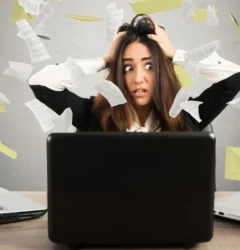04 Mar

In the age of digital communication, emails are a primary mode of communication in both personal and professional settings. However, with the rise of email spoofing scams, it has become increasingly important to be aware of the dangers of fraudulent emails. In this article, we will discuss what email spoofing is, how it works, and what you can do to protect yourself.
What is Email Spoofing?
Email spoofing is a tactic used by scammers to send fraudulent emails by altering the sender’s address. In this type of scam, the attacker creates an email with a forged sender’s address to trick the recipient into believing it is a legitimate email. The purpose of email spoofing scams can vary, but it usually involves some form of financial gain or the collection of sensitive information.
How Does Email Spoofing Work?
In an email spoofing scam, the attacker typically uses a technique called Simple Mail Transfer Protocol (SMTP) to forge the sender’s address. SMTP is an internet standard used for email transmission between servers. The attacker can use SMTP to send an email to the recipient, and the email will appear to have been sent from a legitimate source.
Types of Email Spoofing Scams
There are various types of email spoofing scams, but the most common ones include phishing scams, CEO fraud scams, and domain spoofing scams.
Phishing Scams
Phishing scams involve the attacker sending an email that appears to be from a legitimate source, such as a bank or an online retailer, to trick the recipient into providing personal information, such as login credentials, credit card numbers, or social security numbers.
CEO Fraud Scams
CEO fraud scams involve the attacker pretending to be a high-level executive within an organization, such as a CEO, and requesting a money transfer or sensitive information from an employee.
Domain Spoofing Scams
Domain spoofing scams involve the attacker creating an email that appears to be from a legitimate domain, such as a company’s domain, to trick the recipient into believing it is a legitimate email.
Signs of an Email Spoofing Scam
There are several signs that can indicate that an email is a spoofing scam.
Suspicious Sender
A suspicious sender refers to an individual or entity that sends emails, messages, or other forms of communication that raise red flags or appear to be fraudulent. These senders may use fake or altered email addresses, impersonate trusted organizations, or use social engineering tactics to trick recipients into providing personal information or taking harmful actions.
It’s important to be cautious and verify the identity of any suspicious sender before responding or taking action, as falling victim to their scams can lead to financial loss, identity theft, or other serious consequences.
Strange Content
Strange content refers to the text, images, or other media included in an email or other form of communication that seems unusual or out of place. This may include strange requests for personal information, odd phrasing or wording, or unexpected attachments or links.
In the context of email spoofing scams, strange content can be a sign that the email is fraudulent or malicious, and should be treated with caution. It’s important to carefully examine the content of any suspicious email and verify the identity of the sender before taking any action, to avoid falling victim to these types of scams.
Unusual Attachments or Links
Unusual attachments or links are files or URLs included in an email or other communication that seem out of place or unexpected. In the context of email spoofing scams, these attachments or links may be used to spread malware, steal personal information, or redirect recipients to fraudulent websites.
It’s important to be cautious and avoid clicking on any suspicious attachments or links, especially if they are from an unfamiliar source or appear to be unrelated to the content of the email. Instead, verify the identity of the sender and investigate the attachment or link further before taking any action, to ensure that it is safe and legitimate.
How to Protect Yourself from Email Spoofing Scams
Here are some measures you can take to protect yourself from email spoofing scams:
Use Two-Factor Authentication
Using two-factor authentication (2FA) adds an extra layer of security to your email account. By requiring a second form of identification, such as
a code sent to your phone, 2FA can prevent unauthorized access to your account even if your password is compromised.
Be Wary of Suspicious Emails
Be cautious of emails that ask for personal information or request urgent action, especially if they are from an unfamiliar source. Always double-check the sender’s email address and examine the content of the email closely before taking any action.
Verify the Sender’s Identity
If you receive an email that appears to be from a legitimate source but you are unsure, reach out to the sender directly through a verified contact method to confirm the email’s authenticity.
Implement Email Authentication Protocols
Implementing email authentication protocols such as Domain-based Message Authentication, Reporting, and Conformance (DMARC) and Sender Policy Framework (SPF) can help prevent email spoofing by verifying the sender’s identity and ensuring that the email has not been altered in transit.
Conclusion
Email spoofing scams can be a serious threat to individuals and organizations, as they can result in financial loss or the theft of sensitive information. By being aware of the signs of email spoofing scams and implementing security measures such as two-factor authentication and email authentication protocols, you can protect yourself from falling victim to these types of scams.
FAQs
- How can I tell if an email is a spoofing scam?
- Look for suspicious senders, strange content, and unusual attachments or links.
- What should I do if I receive a suspicious email?
- Be cautious and verify the sender’s identity before taking any action.
- How can I protect myself from email spoofing scams?
- Use two-factor authentication, be wary of suspicious emails, verify the sender’s identity, and implement email authentication protocols.
- What are some common types of email spoofing scams?
- Phishing scams, CEO fraud scams, and domain spoofing scams are all common types of email spoofing scams.
- Can email authentication protocols prevent all email spoofing scams?
- While email authentication protocols can help prevent email spoofing, they are not foolproof and should be used in conjunction with other security measures.
Related Post
Recent Posts
- The Ultimate Defense: Preventing Content Scraping on Your Website

- Mastering WordPress Security: Creating Strong Passwords

- The Ideal Number of WordPress Plugins: A Comprehensive Guide

- Protecting Your WordPress Site: The Importance of Intrusion Detection System (IDS)

- The Ultimate Checklist for Detecting a Hacked Website

Categories
- Data (1)
- Web Security (23)
- WordPress (14)
We provide round-the-clock protection for your website with our state-of-the-art managed security services. You can relax and enjoy peace of mind knowing that we’ve got you covered. Our assurance: if we can’t secure your website, no one can.
© 2025 Seqrex. All rights reserved.