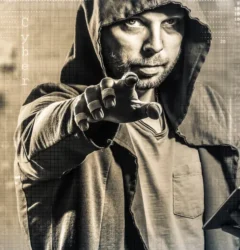16 Apr

Introduction
Google has recently issued a warning about a new Chrome zero-day attack that can potentially allow attackers to take control of your computer. According to Google, the vulnerability is being actively exploited in the wild, which means that hackers are already using it to gain access to people’s computers.
The Chrome zero-day attack is a serious threat to your online security, and it’s essential to take steps to protect yourself. In this article, we’ll discuss what the attack is, how it works, and what you can do to stay safe online.
What is a Chrome Zero-Day Attack?
A zero-day attack is a type of cyber attack that exploits a previously unknown vulnerability in software. In the case of a Chrome zero-day attack, the vulnerability is in the Google Chrome browser.
Chrome is one of the most popular web browsers in the world, with over 60% of the market share. This makes it a prime target for hackers, who are constantly looking for vulnerabilities to exploit.
The Chrome zero-day attack allows attackers to bypass security features in the browser and execute malicious code on your computer. This can lead to a range of problems, including data theft, malware infections, and even full system compromise.
How Does the Chrome Zero-Day Attack Work?
The Chrome zero-day attack works by exploiting a vulnerability in the V8 JavaScript engine, which is used by Chrome to run JavaScript code. Specifically, the vulnerability is in the way the engine handles memory allocation.
By exploiting this vulnerability, attackers can execute arbitrary code on a victim’s computer, potentially allowing them to steal data, install malware, or take control of the system.
The attack is initiated by getting the victim to visit a specially crafted website that contains the malicious code. This can be done through a phishing email, social engineering, or other means.
What Can You Do to Stay Safe Online?
To protect yourself from the Chrome zero-day attack and other cyber threats, there are several steps you can take:
Update your Chrome browser: Google has released a patch for the vulnerability, so make sure you update your browser as soon as possible. To update Chrome, click on the three dots in the top right corner of the browser and select “Settings,” then click “About Chrome” on the left-hand side of the screen.
Be cautious when clicking on links: Don’t click on links in emails or social media messages from people you don’t know, and be wary of links that seem too good to be true.
Use antivirus software: Antivirus software can help protect you from malware infections and other cyber threats. Make sure you have up-to-date antivirus software installed on your computer.
Use a virtual private network (VPN): A VPN can help protect your online privacy and security by encrypting your internet traffic and hiding your IP address.
Be vigilant: Always be on the lookout for suspicious activity on your computer, such as pop-up windows or unexpected error messages.
FAQs
Q: What is a zero-day attack?
A: A zero-day attack is a type of cyber attack that exploits a previously unknown vulnerability in software.
Q: What is the Chrome zero-day attack?
A: The Chrome zero-day attack is a vulnerability in the Google Chrome browser that allows attackers to execute malicious code on a victim’s computer.
Q: How can I protect myself from the Chrome zero-day attack?
A: To protect yourself from the Chrome zero-day attack and other cyber threats, make sure you update your Chrome browser, be cautious when clicking on links, use antivirus software and keep it updated.
Q: Can the Chrome zero-day attack affect other browsers?
A: No, the vulnerability is specific to the Google Chrome browser and does not affect other browsers.
Q: How do I know if I’ve been affected by the Chrome zero-day attack?
A: It can be difficult to know if you’ve been affected by the attack, as it can be executed silently in the background. However, if you notice any unusual behavior on your computer, such as pop-ups or unexpected error messages, it’s best to run a virus scan and update your browser.
Conclusion
The Google issues warning about the new Chrome zero-day attack is a reminder that we need to be vigilant when it comes to online security. Cyber attacks are becoming more sophisticated, and it’s essential to take steps to protect ourselves.
By updating our browsers, being cautious when clicking on links, using antivirus software, and being vigilant, we can minimize the risk of falling victim to cyber attacks. If you’re unsure about how to protect yourself online, consider reaching out to a cybersecurity professional for advice.
Remember, online security is everyone’s responsibility, and taking the necessary precautions can help keep us all safe. Stay safe, stay secure, and stay informed.
Related Post
Recent Posts
- The Ultimate Defense: Preventing Content Scraping on Your Website

- Mastering WordPress Security: Creating Strong Passwords

- The Ideal Number of WordPress Plugins: A Comprehensive Guide

- Protecting Your WordPress Site: The Importance of Intrusion Detection System (IDS)

- The Ultimate Checklist for Detecting a Hacked Website

Categories
- Data (1)
- Web Security (23)
- WordPress (14)
We provide round-the-clock protection for your website with our state-of-the-art managed security services. You can relax and enjoy peace of mind knowing that we’ve got you covered. Our assurance: if we can’t secure your website, no one can.
© 2025 Seqrex. All rights reserved.