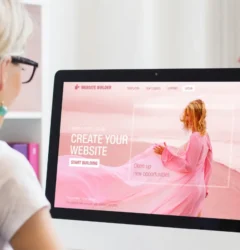08 Apr

Phishing Attacks on the Rise: Tips to Stay Safe.
Introduction:
Phishing scams are on the rise, and they cost companies millions of dollars each year. These fraudulent schemes are designed to trick individuals and organizations into revealing sensitive information such as passwords, bank account numbers, and credit card details. The consequences of falling victim to these scams can be severe, leading to financial loss, data breaches, and damage to your business’s reputation. In this article, we’ll provide you with essential steps to protect your business from phishing scams that cost companies millions.
What are phishing scams, and how do they work?
Phishing scams are a form of social engineering where cybercriminals use fraudulent emails, text messages, or phone calls to deceive individuals into revealing sensitive information. These scammers often pose as legitimate organizations, such as banks or government agencies, to trick their victims into providing personal information. Once scammers have access to this information, they can use it for financial gain or to steal identities.
How do phishing scams cost companies millions?
Phishing scams can be costly for businesses in several ways. These scams can lead to financial loss, data breaches, and damage to the company’s reputation. Here are some of the ways phishing scams can impact businesses:
Financial loss: Phishing scams can result in financial loss for businesses. Scammers may use stolen credit card details or bank account numbers to make unauthorized purchases or transfer funds to their accounts.
Data breaches: Phishing scams can also lead to data breaches. Cybercriminals can use the information they gather from phishing scams to access sensitive data, such as employee and customer information. Once the information is in the wrong hands, it can be used for identity theft or sold on the dark web.
Damage to reputation: Falling victim to a phishing scam can also damage a company’s reputation. Customers may lose trust in a company if it’s found that their personal information was compromised due to a phishing scam.
What are the essential steps to protect your business from phishing scams?
Protecting your business from phishing scams requires a combination of training, technology, and best practices. Here are some essential steps you can take to safeguard your business from phishing scams that cost companies millions:
Educate employees: One of the most critical steps in protecting your business from phishing scams is to educate your employees. Ensure they understand what phishing scams are, how they work, and how to avoid them.
Use anti-phishing software: Anti-phishing software can help detect and prevent phishing scams. This software works by scanning incoming emails for suspicious links or attachments.
Implement two-factor authentication: Two-factor authentication adds an extra layer of security to your accounts. This process requires users to provide two forms of identification, such as a password and a verification code.
Keep software up to date: Ensure that all software and operating systems are up to date with the latest security patches. These updates can help protect against known vulnerabilities that cybercriminals can exploit.
Use strong passwords: Strong passwords are essential to protecting your accounts from phishing scams. Ensure that passwords are long, complex, and unique for each account.
What are some common signs of phishing scams?
Phishing scams can be difficult to detect, but there are some common signs to look out for:
Urgent or threatening language: Phishing emails often use urgent or threatening language to prompt the recipient to take immediate action.
Suspicious links: Phishing emails may contain links to fake websites designed to trick users into providing sensitive information.
Suspicious attachments: Phishing emails may contain attachments that appear legitimate but contain malware or viruses.
Spoofed emails: Phishing emails may appear to come from a legitimate source, but upon closer inspection, the sender’s email address may be slightly different.
Requests for personal information: Phishing emails often request that the recipient provide personal information, such as passwords, social security numbers, or bank account details.
What should you do if you think you’ve received a phishing email?
If you receive an email that you suspect is a phishing scam, here’s what you should do:
Don’t click on any links or attachments: Avoid clicking on any links or attachments in the email, as these may lead to fake websites or download malware onto your computer.
Verify the sender’s email address: Check the sender’s email address to ensure that it’s legitimate. If the email appears to be from a reputable company, contact them directly to verify the authenticity of the email.
Report the email: Most email providers have a way to report phishing emails. Report the email to your email provider so they can take steps to prevent similar scams in the future.
Delete the email: If you’re unsure whether an email is legitimate or not, it’s best to err on the side of caution and delete it.
How can you stay up to date on the latest phishing scams?
Staying up to date on the latest phishing scams is essential in protecting your business from these fraudulent schemes. Here are some ways to stay informed:
Sign up for alerts: Many security companies offer alerts for the latest phishing scams. Sign up for these alerts to stay informed.
Follow security experts on social media: Follow security experts on social media platforms like Twitter to stay informed about the latest threats.
Attend cybersecurity conferences: Attend cybersecurity conferences to learn about the latest threats and best practices for protecting your business.
FAQs:
Q: Are small businesses at risk of phishing scams?
A: Yes, small businesses are also at risk of phishing scams. In fact, small businesses may be more vulnerable as they often lack the resources to implement robust security measures.
Q: What should I do if I’ve already fallen victim to a phishing scam?
A: If you’ve fallen victim to a phishing scam, immediately change your passwords for all accounts that may have been compromised. Contact your bank or credit card company to report any fraudulent activity. Finally, report the phishing scam to the appropriate authorities, such as the FBI’s Internet Crime Complaint Center.
Conclusion:
Phishing scams cost companies millions each year, and the consequences of falling victim to these scams can be severe. However, by following the essential steps we’ve outlined in this article, you can safeguard your business from these fraudulent schemes.
Educate your employees, use anti-phishing software, implement two-factor authentication, keep software up to date, and use strong passwords. Stay informed about the latest phishing scams and follow best practices for protecting your business.
As a result, you can avoid becoming another statistic in the ongoing battle against phishing scams that cost companies millions.
Our state-of-the-art Seqrex platform is the ultimate solution for safeguarding your website against potential hacker attacks. With its advanced security features and powerful tools, you can have peace of mind knowing that your website is protected from all types of cyber threats. Don’t compromise the security of your website – choose Seqrex today and rest easy knowing your online presence is secure.
Related Post
Recent Posts
- The Ultimate Defense: Preventing Content Scraping on Your Website

- Mastering WordPress Security: Creating Strong Passwords

- The Ideal Number of WordPress Plugins: A Comprehensive Guide

- Protecting Your WordPress Site: The Importance of Intrusion Detection System (IDS)

- The Ultimate Checklist for Detecting a Hacked Website

Categories
- Data (1)
- Web Security (23)
- WordPress (14)
We provide round-the-clock protection for your website with our state-of-the-art managed security services. You can relax and enjoy peace of mind knowing that we’ve got you covered. Our assurance: if we can’t secure your website, no one can.
© 2025 Seqrex. All rights reserved.