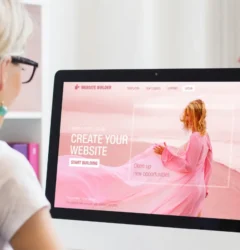Web Security, WordPress
Why Neglecting Wi-Fi Security Can Put Your WordPress Site at Risk
- By seqrex
- No Comments
21 Apr

The internet has become an essential component of our daily lives, especially in today’s digital age. Its omnipresence is difficult to ignore, and with the constant evolution of technology, it has become even more accessible. Virtually everyone has access to the internet, making it an indispensable part of our routines.
However, with this ease of access comes the danger of cyber attacks, and neglecting Wi-Fi security can put your WordPress site at risk. In this article, we will discuss why it is crucial to secure your Wi-Fi network and how neglecting Wi-Fi security can put your WordPress site at risk.
How Wi-Fi security affects WordPress site security
Your Wi-Fi network is the gateway to your WordPress site. A weak or unsecured Wi-Fi network can lead to cyber attacks and put your WordPress site at risk. Let us explore how Wi-Fi security affects WordPress site security.
Risk of cyber attacks
Cyber attacks are becoming more sophisticated and frequent. Hackers can easily gain access to your Wi-Fi network and launch an attack on your WordPress site. Once they have access to your Wi-Fi network, they can intercept data and even steal login credentials, leading to severe consequences.
Wi-Fi vulnerabilities
Wi-Fi networks are vulnerable to a range of attacks, including eavesdropping, phishing, and man-in-the-middle attacks. Hackers can use these vulnerabilities to gain access to your WordPress site and compromise its security.
Malware attacks
Malware attacks are another significant risk to your WordPress site. Hackers can inject malware into your Wi-Fi network, which can then infect your WordPress site. Malware can cause severe damage to your site, leading to data loss, downtime, and even financial losses.
Best practices for securing Wi-Fi networks
Securing your Wi-Fi network is the first line of defense against cyber attacks. Here are some best practices for securing your Wi-Fi network.
Password strength and complexity
Creating a strong and complex Wi-Fi password is one of the most critical steps in securing your Wi-Fi network. A strong password should be at least 12 characters long and include a mix of upper and lower case letters, numbers, and symbols.
Use of WPA3 encryption
WPA3 encryption is the latest and most secure Wi-Fi encryption protocol. It offers more robust protection against cyber attacks and makes it difficult for hackers to gain access to your Wi-Fi network.
Updating router firmware
Updating your router’s firmware is essential to keep it secure. Manufacturers release firmware updates regularly to fix security vulnerabilities and improve performance. Keeping your router’s firmware up-to-date is a crucial step in securing your Wi-Fi network.
Best practices for securing WordPress sites
Securing your WordPress site is equally important. Here are some best practices for securing your WordPress site.
Regular updates and backups
Keeping your WordPress site updated is crucial to its security. WordPress releases updates regularly to fix security vulnerabilities and improve performance. Regular backups of your WordPress site are also essential in case of a security breach.
Secure login credentials
Using strong and unique login credentials is another critical step in securing your WordPress site.
A strong password should be at least 12 characters long and include a mix of upper and lower case letters, numbers, and symbols. It is also essential to avoid using common words or phrases, as they can be easily guessed or cracked.
Use of security plugins
WordPress security plugins can help protect your site from cyber attacks. They offer features such as malware scanning, firewalls, and login protection, among others. It is recommended to use a reliable security plugin and keep it up-to-date.
Conclusion
In conclusion, neglecting Wi-Fi security can put your WordPress site at risk. Cyber attacks are becoming more sophisticated and frequent, and securing your Wi-Fi network and WordPress site is essential. By following best practices for securing Wi-Fi networks and WordPress sites, you can significantly reduce the risk of cyber attacks and protect your online presence.
FAQs
How often should I update my Wi-Fi router’s firmware?
A: It is recommended to check for firmware updates at least once every three months and install them promptly.
Can I use the same password for my Wi-Fi network and WordPress site?
A: No, it is not recommended to use the same password for multiple accounts, as it can increase the risk of a security breach.
How do I know if my Wi-Fi network has been hacked?
A: Signs of a hacked Wi-Fi network include slow internet speeds, unexpected pop-ups, and unknown devices connected to your network.
What should I do if my WordPress site has been hacked?
A: Immediately change all login credentials, remove any suspicious plugins or themes, and restore a recent backup of your site.
Are there any free security plugins for WordPress?
A: Yes, there are several free security plugins available for WordPress, such as Wordfence and iThemes Security. However, we have much better solution for your web security. It is called Seqrex
Related Post
Recent Posts
- The Ultimate Defense: Preventing Content Scraping on Your Website

- Mastering WordPress Security: Creating Strong Passwords

- The Ideal Number of WordPress Plugins: A Comprehensive Guide

- Protecting Your WordPress Site: The Importance of Intrusion Detection System (IDS)

- The Ultimate Checklist for Detecting a Hacked Website

Categories
- Data (1)
- Web Security (23)
- WordPress (14)
We provide round-the-clock protection for your website with our state-of-the-art managed security services. You can relax and enjoy peace of mind knowing that we’ve got you covered. Our assurance: if we can’t secure your website, no one can.
© 2025 Seqrex. All rights reserved.